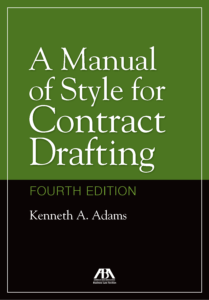 Because I have a PDF, I haven’t needed the ebook version of the fourth edition of MSCD (available here). But I’ve wondered how it works, and I thought you might wonder too. So here, verbatim, is what the ABA told me:
Because I have a PDF, I haven’t needed the ebook version of the fourth edition of MSCD (available here). But I’ve wondered how it works, and I thought you might wonder too. So here, verbatim, is what the ABA told me:
ABA books were first available in ePub format. About a couple of years ago we began to offer books in two formats: ePub and MOBI. Customers can download either version (or both). Here’s how they work:
ePub: This format can be used on virtually any reader except the Amazon Kindle. Therefore, it can be used on iPads, iPhones, Android devices, etc. There are two kinds of ePub: Adobe ePub (which I think ours are). These books that have added Digital Rights Management (DRM) through the Adobe Digital Editions system, so to read these you need to download Adobe Digital Editions to your device (it’s free) and access the book through this program. The other kind of ePub is Open ePub, where there is no DRM and the book can be read through any e-reading program or device that works with ePubs (Kindle, Nook, Google Play, iBooks, etc). I think ours are Adobe files, but I will need to check with Marisa tomorrow to make sure.
MOBI (better known as Kindle): This version works ONLY with Amazon Kindle devices, so instead of downloading the Adobe program the file just needs to be sent to the Kindle. However, if you’ve loaded the Kindle program on your PC, Apple or Android device, you can also read the MOBI version through that program.
You can’t open the file directly in a PC (such as you can with a PDF).
PART II
This information is on our FAQs page. It needs to be updated to include the MOBI option.
eBooks
What is the difference between an eBook and a PDF?
ABA eBooks use a .epub file format for an eBook reader application or a dedicated eBook reader. E-Book readers allow for text to potentially be changed in order to make reading on screen easier. By contrast, PDF files tend to maintain strict “print-like” layouts that can be read on screen or printed.Can I print an eBook?
eBooks are designed to be read on the screen. Therefore, while eBooks can often be printed, it is generally not recommended. A small number of our eBooks may restrict printing through Digital Rights Management (DRM).Why won’t my eBook open?
Our eBooks use a .epub format. While .epub is a widely supported file format, many applications and devices are not designed to work with it.PART III
This is what I copied from the Brooklyn Public Library’s eBook info page. This information is based on their Overdrive platform (many libraries use this to supply eBooks to patrons that can be ePub, Open ePub, and/or Kindle), but I’ve tried to edit the non-relevant parts out.
EPUB
You can download and read all EPUB eBooks using Adobe Digital Editions (ADE) on a computer or using their app (for Android, Chromebook, iOS, or Windows 8 and up).
There are two types of EPUB eBooks: Adobe and Open EPUB.Adobe EPUB
Adobe EPUB eBooks are protected by Adobe’s digital rights management (DRM) system. These eBooks require you to authorize your computer or device before reading them.Open EPUB
Open EPUB eBooks aren’t protected by Adobe’s DRM system. This means you don’t need to authorize your computer or device before reading them.
Open EPUBs can be downloaded to any reading app of your choice (like iBooks or Play Books) or to Adobe Digital Editions.
EPUB eBooks automatically adjust to fit your screen and allow you to change display options like the font size, number of columns, and more.KINDLE BOOKS
You can read Kindle Books on any Kindle device or Kindle reading app.
This information is also true for the Kindle format: eBooks automatically adjust to fit your screen and allow you to change display options like the font size, number of columns, and more.
