Regular readers will be familiar with the MSCD enumeration scheme. It’s described in excruciating detail in MSCD chapter 4, as well as in this 2012 post.
But I’m keenly aware that the MSCD scheme doesn’t appeal to everybody. This past week, that included a consulting client. That caused the scales to fall from my eyes: in addition to offering my exquisitely logical version of a primarily first-line-indent enumeration scheme, I could offer a logical version of a hanging-indent enumeration scheme!
So without further ado, here it is:
It exhibits the following features:
- This is the “articles” version, in that there’s an article heading, and sections use the 1.1 hierarchy instead of the 1. hierarchy. Otherwise, it’s the same as the “sections” version.
- Instead of using a centered article heading, I could have put it on one line, flush left, and omitted the word Article, but I thought that would make for cluttered enumeration.
- The text of sections and subsections is indented equally. In other words, I don’t indent the text of subsections one tab setting further in than the text of sections. Indenting them differently would reflect standard taxonomy logic of the sort used in outlines, but it doesn’t accurately reflect the relationship between sections and subsections. Subsections aren’t one level lower than sections in a taxonomy. Instead, subsections are simply a structural way of making sections easier to manage. It’s like the difference between leaving a cake whole or cutting it into slices. It’s misleading to indent subsections differently from sections, and it wastes space.
- Instead, I distinguish subsections from sections by indenting subsection enumeration slightly.
- I indent tabulated enumerated clauses one tab setting further in than sections. Tabulated enumerated clauses are in effect bullet points, so it’s appropriate to put the enumeration at the left edge of the text.
- I enumerate tabulated enumerated clauses using the (1) hierarchy, whether or not they occur in a section or a subsection. For more on that, see MSCD 4.45 and my 2012 post.
- [Updated October 12, 2015: Whereas first-line indenting allows you, even requires you, to put text after a section heading, that doesn’t work well with handing indents. And if a section heading has a line to itself, there’s no point putting a period at the end. So no period! I’ve updated the image accordingly.]
So there you have it, bitchez! (And that includes you, Lemens, Javert to my Jean Valjean when it comes to layout!) What do you think?
If it survives scrutiny, this enumeration scheme will appear in the fourth edition of MSCD on equal footing with the current MSCD enumeration scheme. I’d call the current one “the MSCD first-line-indent enumeration scheme” and this one “the MSCD hanging-indent enumeration scheme.”
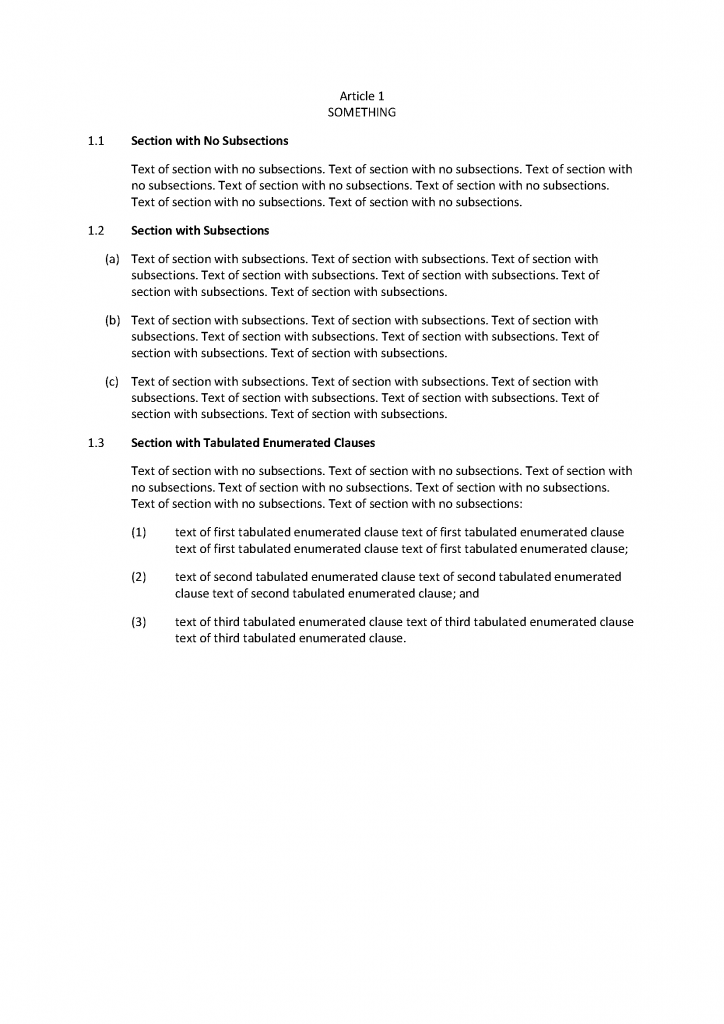

Ken:
First, let me say I don’t use this format because I dislike how much space it wastes. But I understand it. The key thing it ought to do is put the numbers in the left column, like MSCD does.
1. It makes little sense to center article headings generally. It requires your eyes to scan back and forth between the left margin and the center of the page. That is extra work that leads to mistakes in reading. Also, the point of this approach (for many people) is to have all the numbering in a left column and all the text in the right column. Putting the article number int he middle breaks the approach. Having all the numbers down the left side to aid in navigation is the only nice thing about this format, so just use another format if you are going to break it.
2. Putting your section numbers and titles on a separate line is excellent. This conforms to notions embedded in HTML. It also makes it easier to use built in features of MS Word, such as paragraph-level styles and auto-generated tables of contents.
3. Having subsections designated by a letter alone still seems wrong to me. If something is significant enough to be broken out, give it a section number like 1.2.1. Also, designating sections with letters makes subsections look like enumerated clauses — even more so in this version.
4. If subsections are important enough to number, they are important enough to title. So I’d give the subsections a heading.
5. It’s a minor point, but you don’t need white space between a bolded section heading and the plain text that follow it. It implies a separation that is not needed.
6. With the changes above, you would only need the following styles:
Heading 1: This is for the title of the whole document.
Heading 2: This is left-aligned, hanging indent one tab stop, bold, space before, no space after, auto-numbered. You use it for article headings.
Heading 2: This is left-aligned, hanging indent one tab stop, bold, space before, no space after, auto-numbered. You use it for section headings.
Heading 4: This is left-aligned, hanging indent one tab stop, bold, space before, no space after, auto-numbered. You use it for subsection headings.
Plain text: This is left-aligned one tab stop in, no space before, no space after. It is for the text of your provisions.
List: This is left-aligned on tab stop in, hanging indent to a second tab stop, space before, no space after. You use it for enumerated clauses.
You can then auto-generate a table of contents using the three Heading styles. Also, it translates directly into HTML, using the h1, h2, h3, h4, p, and ol tags. For those who promote contract language as software code, such an analogy should be meaningful.
Chris
OK, here goes:
1. The article heading doesn’t serve much of a purpose, as every section number tells you what article you’re in. That being the case, I think it clutters things to put the article heading flush left. And I think there’s some value to including the word Article in article headings, to tell the reader that a group of sections is called an article. Including it in the heading would make it awkward to put the heading flush left.
2. If you’re using a hanging-indent format, you have to give each section heading a line of its own. But as regards making full use of Word, that’s irrelevant: the Numbering Assistant allows me to do that with my first-line-indent format too.
3. For text, I find the multiple-numeration system clunky after the 1.1 hierarchy. And since the multiple-numeration system doesn’t work for enumerated clauses, I think using the (a) hierarchy for subsections offers better balance.
4. I think giving headings to subsections adds more clutter.
5. I think that not putting space after a heading but putting space between subsections would look odd.
6. If a scheme is rational, expressing it in Word styles isn’t a big deal.
Re #4, I agree that subsection headings are clutter, but what about simply bolding, say, the first three words? It makes each subsection stand out visually without adding to word count.
Ken:
1. If the article heading is purposeless, then you can do without the article heading entirely and just have sections. So, your numeration would go 1.1, 1.2. 1.2(a), 1.2(b), 2.1, and so on (with no 2). I doubt you actually endorse that, so the article heading does serve some purpose. And if you are going to have it at all, you ought to follow the idiom of the format, which is to have all the numbering in the left column. You ought not have the word “article” in this version.
From my perspective, anything that is center aligned is clutter, pretty literally. Clutter carries the sense of a scattered collection of things. Putting some things of the same class (enumeration and titles for what that follows) in different places is surely scattered.
As you know, in my enumeration scheme, I use the words “article” and “section,” so I find your inconsistency between articles and sections odd. I could go without both “article” and “section,” but I would never use just one and not the other.
2. Forgive me, but as between MS Word and your Numbering Assistant, the Numbering Assistant is the irrelevant software. Just compare the relative numbers of downloads of each! If an enumeration scheme works well with out-of-the-box MS Word, that is a plus for the millions of businesses that use it out of the box. If it requires more work, that makes it less workable.
3. The vast majority of businesses disagree with you on the point of whether multi-leveled enumeration is clunky. Read a couple thousand business studies and you will see what I mean. As you point out in a different context, multiple levels of enumeration allow you to know where you are in the document as a whole. (That becomes more valuable as we look at more and more documents only in electronic format.) Using letters as for subsection enumeration loses that information. If you have lots of subsections, you can flip a few pages and realize you don’t know where you are in the document. (That assumes that you need subsections at all. Most commercial agreements of less than 20 pages could get away without having any.)
4. Having subsections at all is clutter. But if you are going to have them, then giving them a title helps the reader navigate.
5. I have put no space between the section heading and the text that follows it for years. It looks great. It visually connects the heading with the text that it is about, but without breaking the boxes scheme that underlies HTML. It’s certainly not of the essence on this scheme, though.
6. Your scheme is not rational! (See points 1, 3, and 4.) And if your scheme requires me to do a lot of work to make it work with the tool that I use every day, I’m not going to use the scheme. I would think that thousands of others would do the same.
Chris
Sorry, I meant that the enumeration in an article heading doesn’t serve much purpose.
I think using the word Section in headings in unnecessary, as being obvious. That doesn’t apply to Article.
I’m not suggesting that the Numbering Assistant someone handles stuff that Word doesn’t. If my scheme works with the Numbering Assistant, it also works with Word.
Yes, I’m aware that doing away with the multiple-numeration system for subsections involves tradeoffs.
Can you point to a publication that uses no space after headings but otherwise uses space between paragraphs?
“A lot of work”? Wha?
Ken:
Wikipedia, used by a billion people. I win!
More seriously, I’d say that having a space between the title and the text is much more common. Sadly, they are all Wrong and I am Right.
Chris
I *fully* support eliminating the use of “Article” entirely. Sections, sections, and sections, all the way down. If we can get rid of clause, paragraph, sub-sub-section and so on to just use “Section 1.4(a)(1)(A)” – why on earth would we keep using “Article?” It sounds like old-fashioned nonsense, like when i see a certificate that has “Article Fourth” as a heading.
Headings for sections below the “Section 1” level should depend on the section (aka subsection) itself; I think the only rule might be that you should maintain parallelism and if you give 1.1 a heading, then 1.2 also gets one. (I suppose the strong version of that parallel structure might mean that 2.1 and 2.2. also demand headings, but I think the “weak” version is acceptable, in which 1.1/1.2 have no effect on whether 2.1/2.2 require headings.)
I think there’s some value to distinguishing a section from a group of sections by using article to refer to the group.
And I think that giving headings to subsections in some sections but not others is messy.
I agree with you and Chris Lemens that the enumeration should be massively visible, and with Chris that the best format uses rather than wastes space.
I also agree with you that subsections in contracts aren’t logical subthemes requiring typographical subordination in addition to enumeration.
I disagree with you and Chris that enormous left-margin acreage should be devoted to (relatively information-poor) enumeration.
Shake all that together and you come up with a system that achieves the visibility but avoids the waste of the present and proposed amended systems:
Put enumeration information, bolded or otherwise emphasized, on the *right* end of the text column (not in the margin), at the *end* of the enumerated item.
I don’t think it will show on the blog, but this may do enough to convey the idea:
Internal Rules of Construction *15*
Including is used without exhaustive or eiusdem generis
effect. *15(a)*
AWB:
To be clear, I don’t like the hanging-indent enumeration. One of the reasons I don’t like it is that it wastes all that space. But I understand the reason why the people who do like it like it: it is because they can run their eyes down the left column of white acreage and find section numbers. But please don;t count me among them!
The thought of putting the section numbers on the right margin is interesting. It is a bit like a table of contents. But I think the main point of having section numbers is ease of reference (both cross reference within the document and external references). Having the section numbers aligned with the right margin is a pretty huge deviation from what people are used to, so it would make it more difficult for them to find it.
Chris
Keep an open mind. I agree on the primacy of ease of reference. Check out a rough example of how it looks (admittedly not a contract, but the visibility of the after-placed section numbers is similar):
http://bit.ly/1jnpLbY
Enumeration only on the right? And only at the end of the item?
I will give that one the open-mind treatment, but it seems like it would make things worse, including that to check a cross-reference, you’d have to search for the end of a section to find the right number and then keep going upwards to find the beginning of that section to start reading.
You may well be right, but I think the objection is more theoretical than practical:
1/ A section or subsection number that’s bolded will easily catch the eye, especially in bolded square brackets [23.b];
2/ If sections and subsections are short (10 lines or so), ‘going upwards [from the end of the section] to find the beginning of the section’ isn’t much eye-work;
3/ Besides, if you’re looking for [23.b], and you see [23.a] at the end of a section, the next section is likely [23.b].
To my mind, that’s the best way, without loss of easy reference, to reduce excess page-acreage spent on road signs. There are other ways not quite as good, but the job needs to be done. Good enumeration is as lean as can be without compromise of its function.
Ken: Would there by chance be a sample you could post in Word format, so that someone who wanted to try this scheme out could capture it into Numbering Assistant with a few clicks?
That’s something I have to turn my attention to. Stay tuned.