This is what my definition sections look like:
But you could instead opt to present the definition section using a table format:
Using a table format is, as far as I can tell, particularly popular in England and other Commonwealth jurisdictions. The two primary characteristics of using a table format are (1) a break between the defined term and the rest of the definition and (2) absence of a definitional verb.
Here’s why I don’t use a table format:
- Separating the defined term from the definition section gives the reader more work to do, in that they have to bridge the space.
- Omitting the definitional verb gives the reader more work to do, in that they have to fill the semantic gap.
- It’s not as if the only definitional verb is means. If the part of speech of the defined term doesn’t match that of the definition, I recommend you use refers to. And occasionally a structure like means X and includes Y is helpful. You lose all that if you omit the definitional verb.
- I routinely use definitions with tabulated enumerated clauses (as in the first example above). That would be a pain to include in a table format.
Generally, using a table format is consistent with the let’s-break-text-up zeal of many Commonwealth drafters—it’s too much of a good thing, so ultimately I find it counterproductive.
That said, it’s nothing I get worked up about.
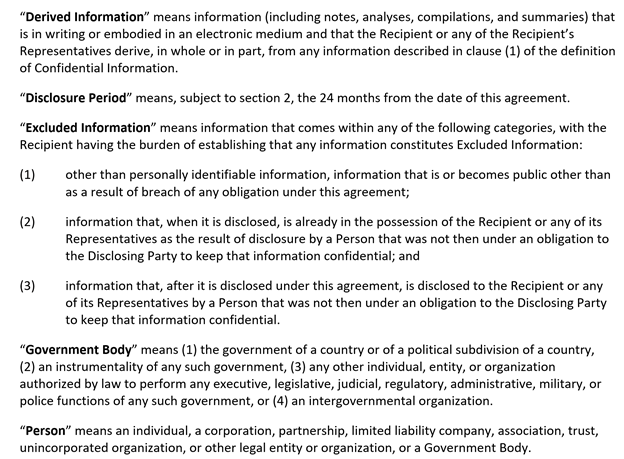
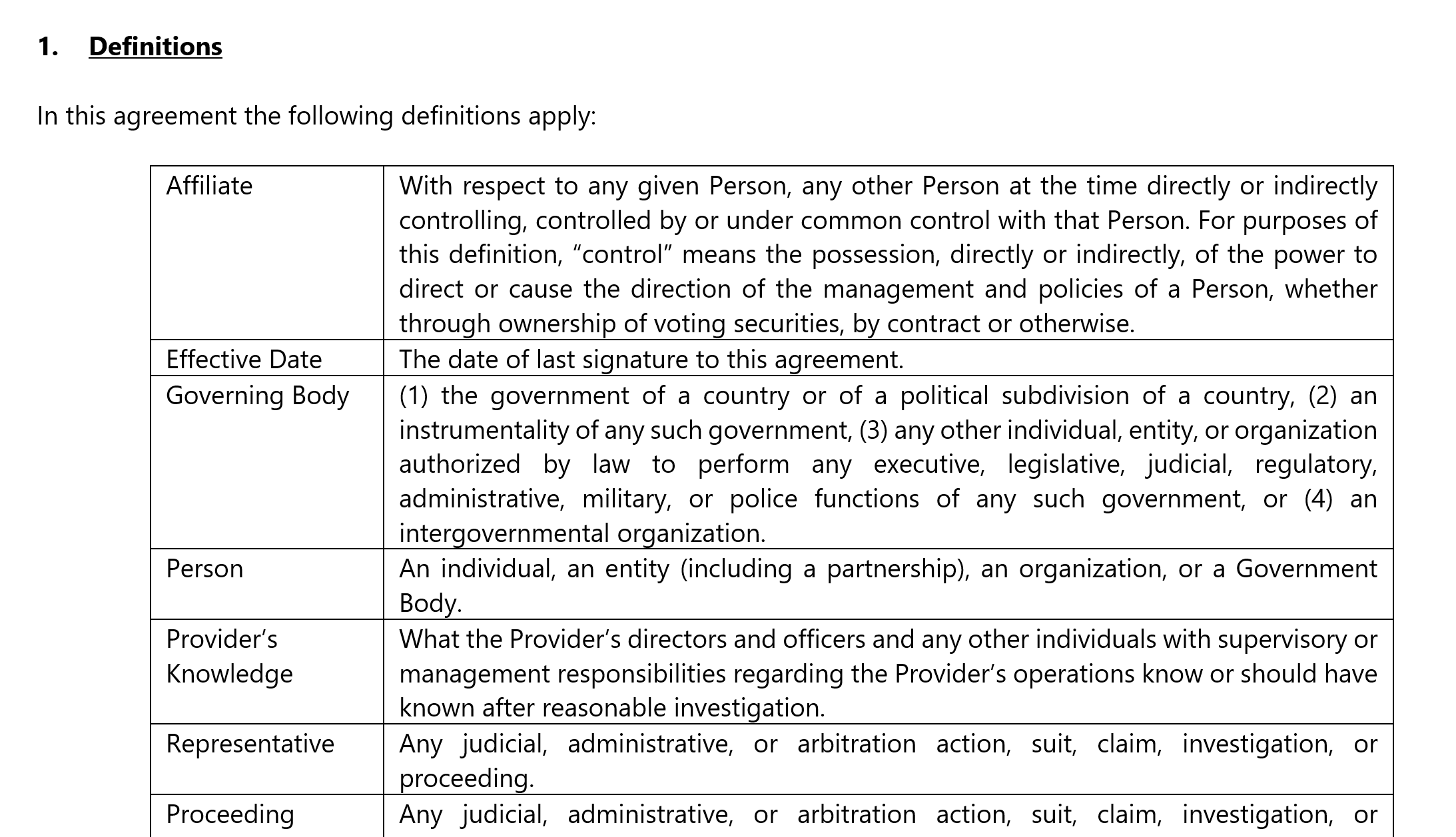

I find tables easier to use delete or add rows. Accidentally retaining a definition of a word or expression that you’ve removed from the body of the contract seems sloppy.
Also, if you change (say) Provider’s Knowledge to Supplier’s Knowledge (because the client prefers the supplier to be called that, for whatever reason), it is easier to use the sort function to re-order it into alphabetical order. Doing it your way = having to do it manually = more chance for a mistake.
I haven’t met anyone troubled by ‘bridging the space’ or the absence of the definitional verb. I wouldn’t be troubled reading it in someone else’s contract.
You’ve tried to distinguish the defined expression from the definition by inverted commas and bold. Having them in separate columns removes the need for inverted commas. One less thing to screw up.
Also, I set up my table so the contents of the row stay on the same page. Yours seem to allow half the definition to be on one page and the rest on the next page which looks ugly to me (unless you remember to use the ‘keep with next’ function or whatever it is called in Word).
Good points. I would go one step further and argue that using both inverted commas and bold text in the definitions section is unnecessary and problematic. If you use bold text, the inverted commas become superfluous. Inverted commas are problematic because they can run forwards or backwards depending on which computer the document is being edited on and these gremlins creep in during the negotiation process; they are time-consuming to fix, and often they are not fixed because of time constraints.
Hi, and thanks for your comment. Bolding and inverted commas serve two different functions. The inverted commas help distinguish defined-term parentheticals from other parentheticals. And the bolding just add a bit of emphasis, to help definitions stand out a little more. Regarding whether inverted commas are a word-processing issue, I haven’t encountered that, but then I don’t do deals! Regardless, I can’t imagine any problems being on a scale that causes me to abandon inverted commas.
Almost everything has been said here. Just to point out that some of the advantages and disadvantages mentioned here are, in my opinion, not necessarily related to the use of a table:
You can also use the “definitional verb structure” in a table (I think that is also quite common).
On the other hand, you can also use a single-column table (which is invisible to the reader) and thus benefit from the advantage of automatic sorting if you want it to look like Ken’s example above.
Would like to share that sorting isn’t limited to tables, you can also sort paragraphs of text (like Ken’s definitions) by selecting them and using the “Sort” function in the “Home” tab, see picture. (I’m using Office 365.) https://uploads.disquscdn.com/images/86ad42f8211932252567372cf0773f2da6521830a2587f209f7108eac9ed14ae.png
Yes, I’ve pointed that out to people, including in one of the comments to this post. Thanks for the nifty graphic!
The potential “gotcha” you need to watch out for in that scenario though is that where you’ve used sub-clauses – as in your first example – in order to improve the presentation / readability of a long definition… those paragraphs will get sorted separately from the main definition paragraph and could end up anywhere seemingly linked to some other definition!
That can easily go unnoticed, at least temporarily, and can be a real pain in the rear-end to fix. That’s one key reason I usually prefer using a table – you can guarantee that each definition “stays together” through an automatic sort.
Hi Adrian. Thanks for wading in. Some thoughts:
Deleting or adding paragraphs isn’t complicated!
Word’s Home>Sort feature allows you to order paragraphs alphabetically.
Regarding the effort it takes to bridge the gap, it’s sufficiently tiny that you’re never going to measure it, and no reader is going to remark on it. But I think it’s relevant when applied across the contracts world.
The inverted commas (quotation marks) are particularly helpful for integrated definitions. That’s enough reason for me to use them for autonomous defintions too: it’s better to be consistent.
I don’t think automatically keeping definitions on a single page is enough of a feature to worry about.
Thanks Ken
Unless you put each definition in a row in a table as Kristian suggested, then Word’s sorting (as far as I know) will put your sub-paragraphs in their alphabetical order – away from the word they are trying to define.
Your sub-para (1) has the first word as ‘other’, starting with ‘o’. The sort function will put it below your definition of Government Body and above Person. Your list will look a mess, and you will have to fix it manually.
Yes, deleting and adding rows isn’t complicated but it is just another thing to screw up. Easy to do when you’re tired etc.
In my table, I include a right hand column with hyperlinks back to the clauses where the defined word/expression is used. If I have deleted those clauses in the body of the contract, it will show up in that right column as ‘Error’ and I know to delete the definition as well. Quick and easy to jettison the unwanted definitions (and there are always quite a few) – I do it in seconds. That right hand column is just there for my benefit – the client never sees it.
Not sure what an ‘integrated definition’ is.
Regarding keeping the definitions on a single page, it is a visual thing when reading a hardcopy. Half the definition on one page, the other half on the next page is a pain for me to read, especially if there are sub-paras in the definition. Keep it all together IMO.
On the other hand, applying an enumeration scheme in a row of a table is bound to be a pain in the neck. In fact, more of a pain in the neck than whatever would otherwise be required to keep things in alphabetical order without using table rows.
No, my enumeration schemes are automated and easy.